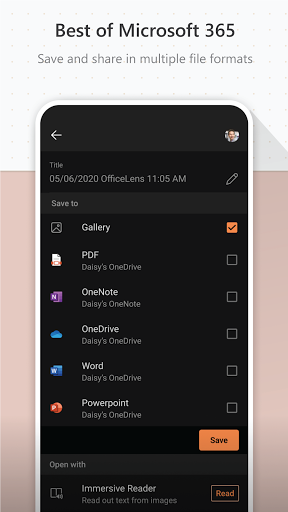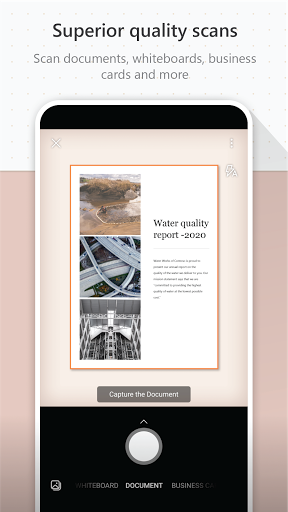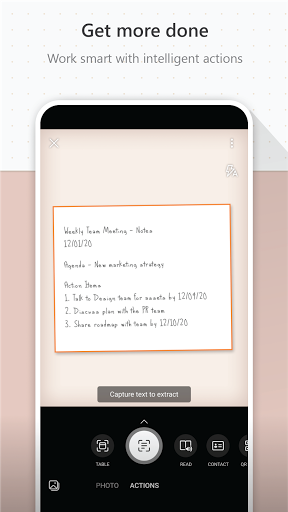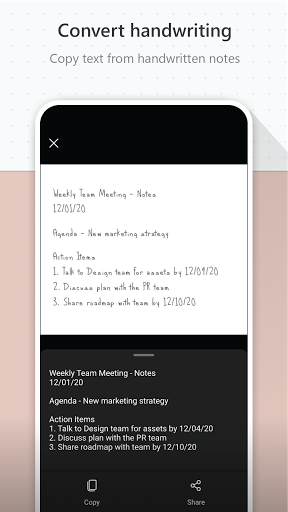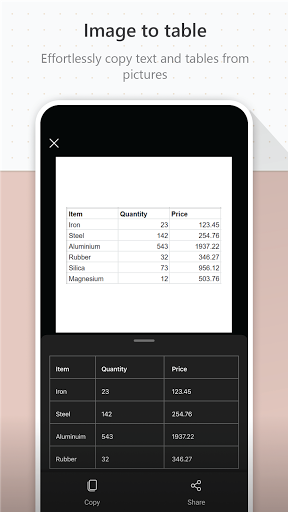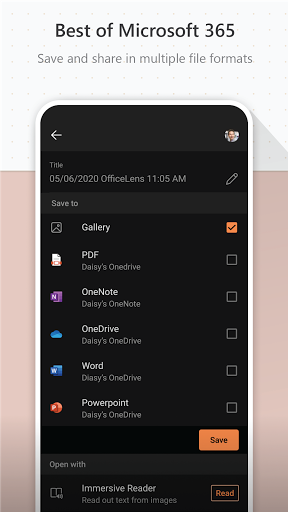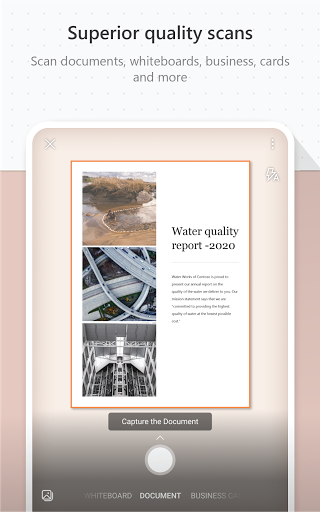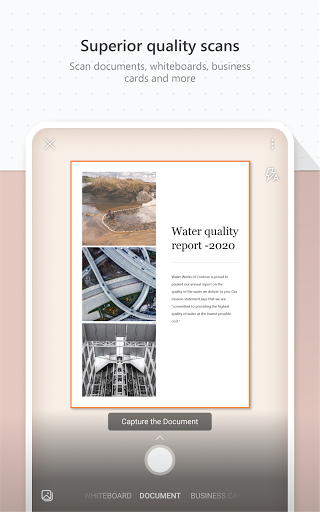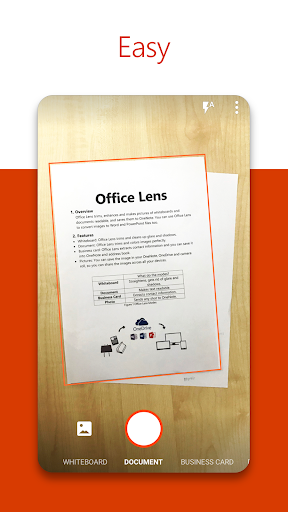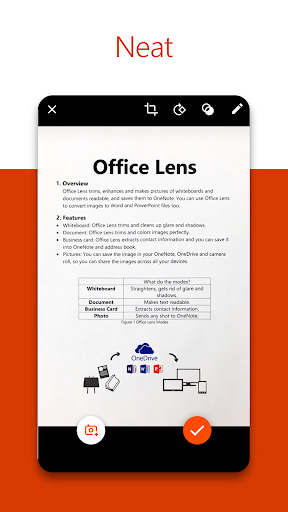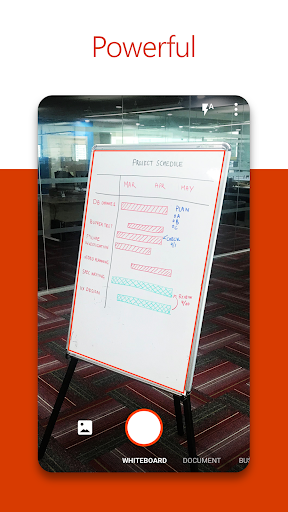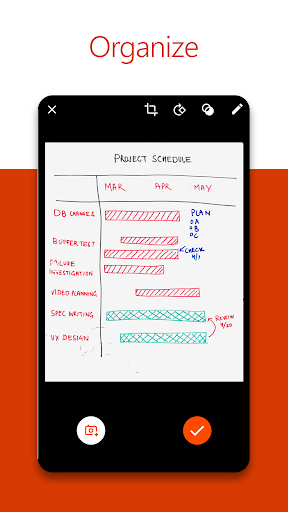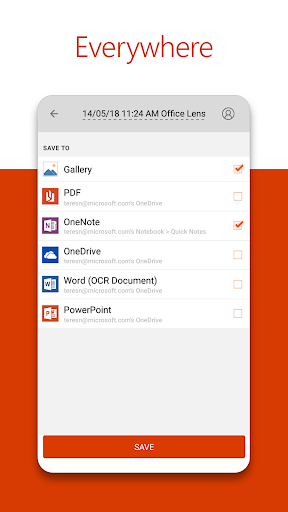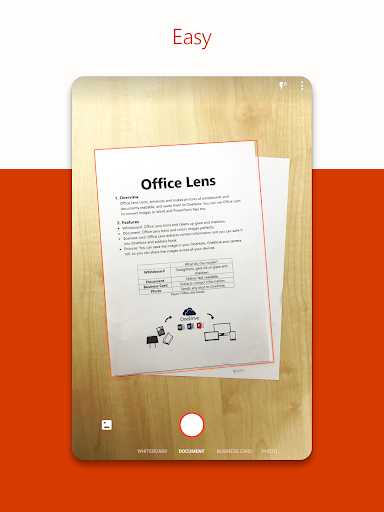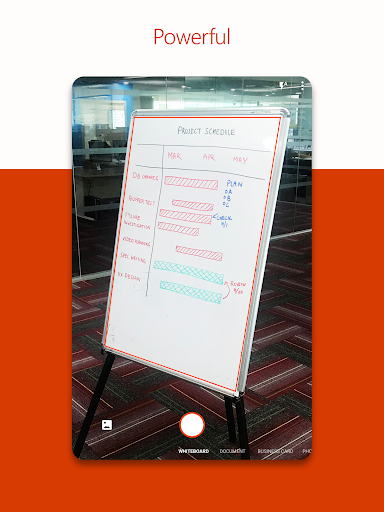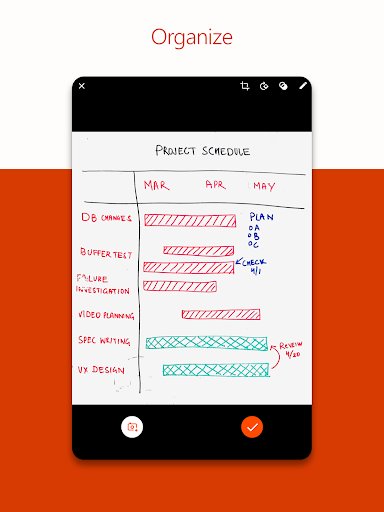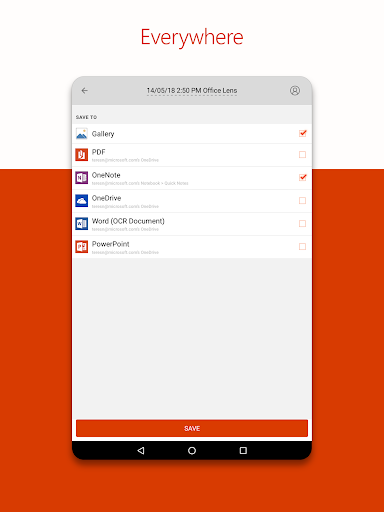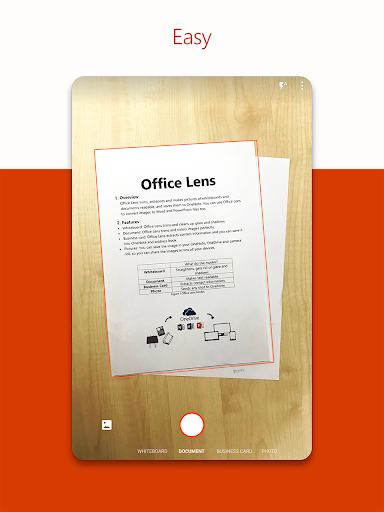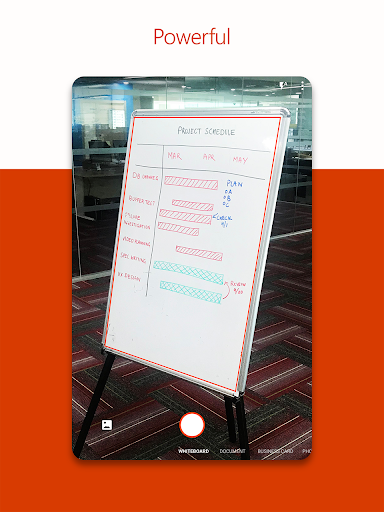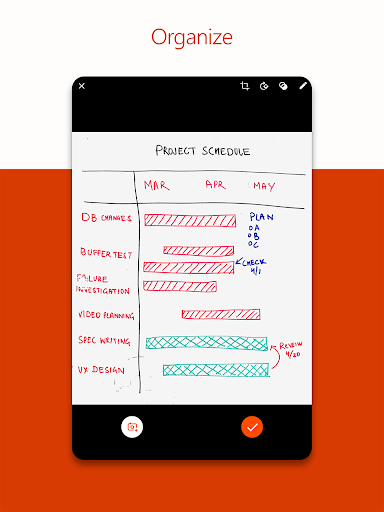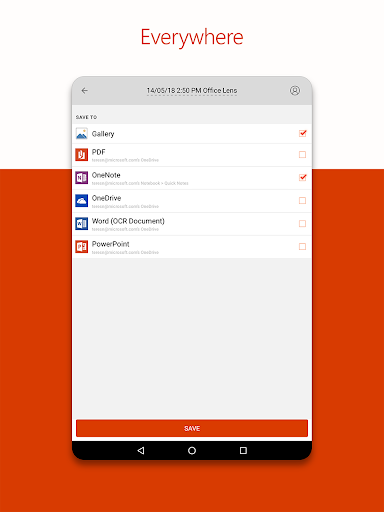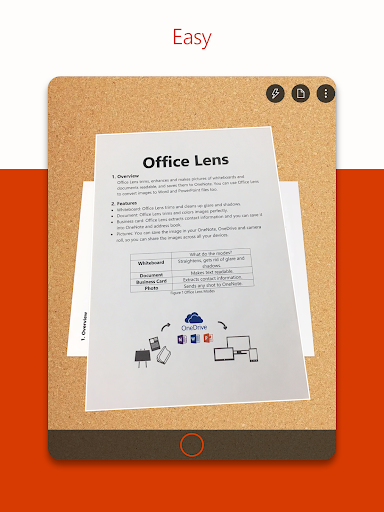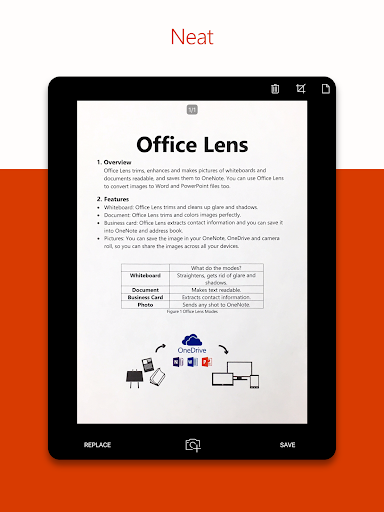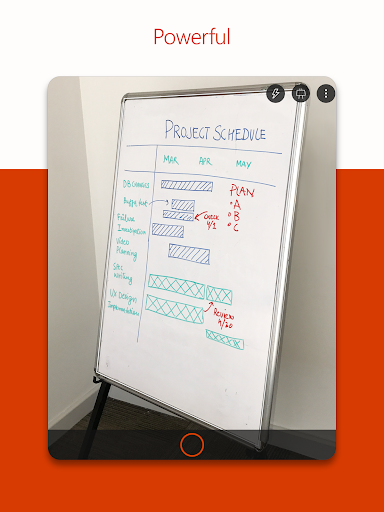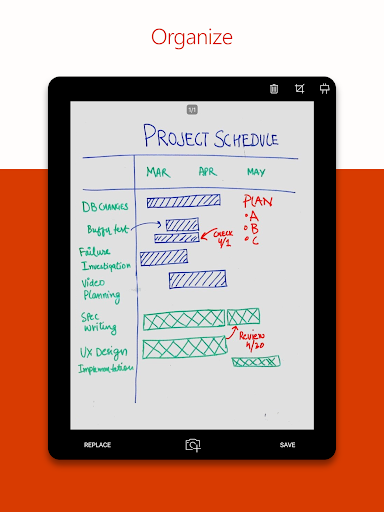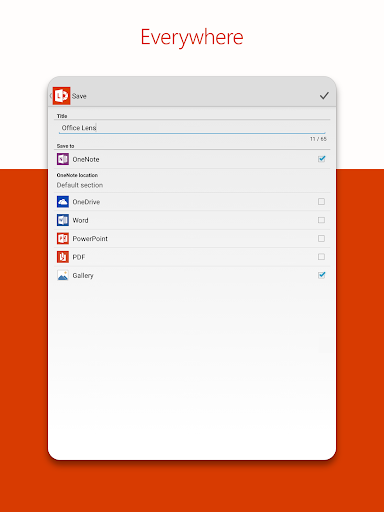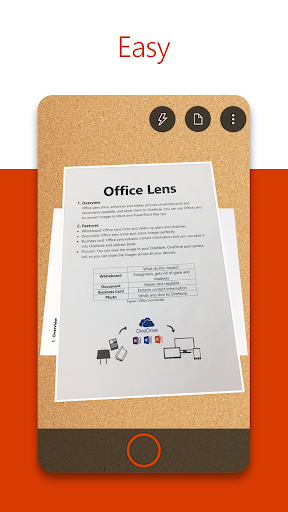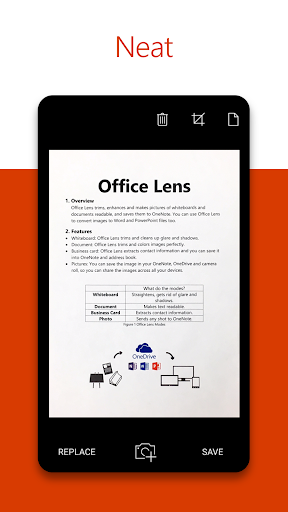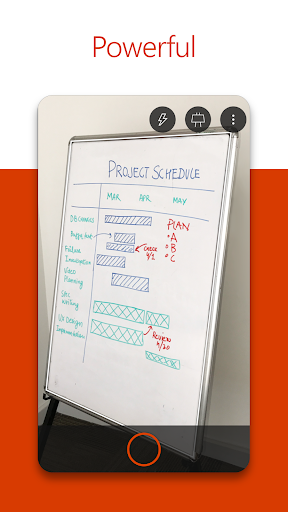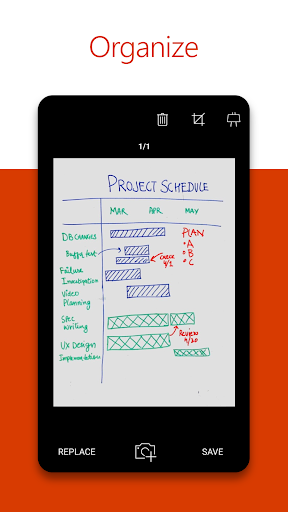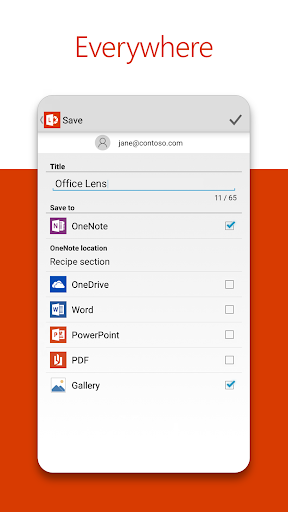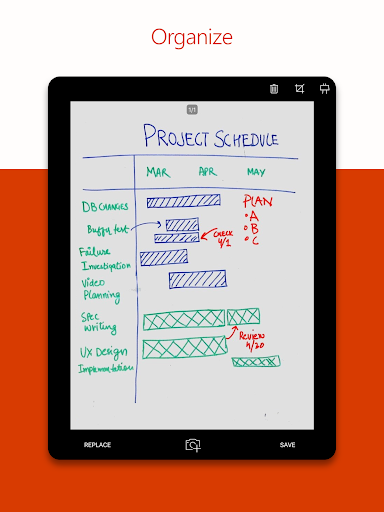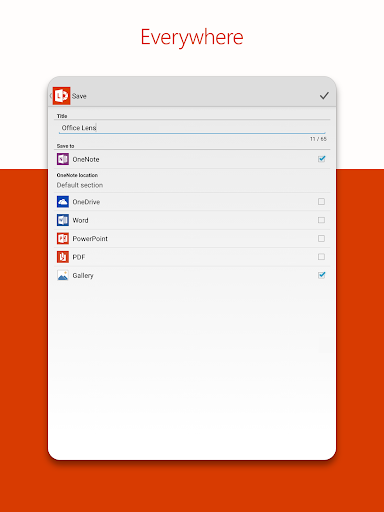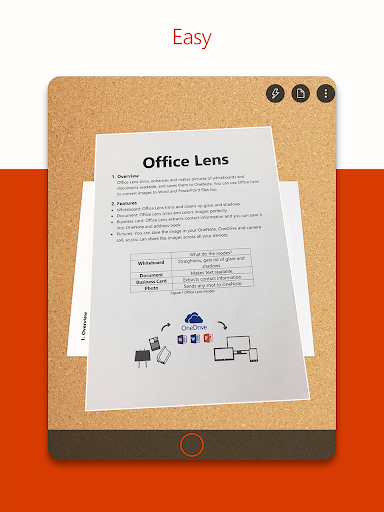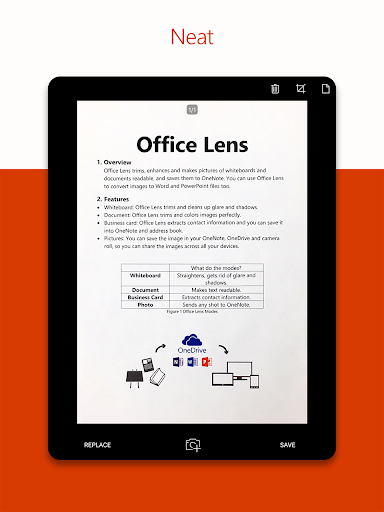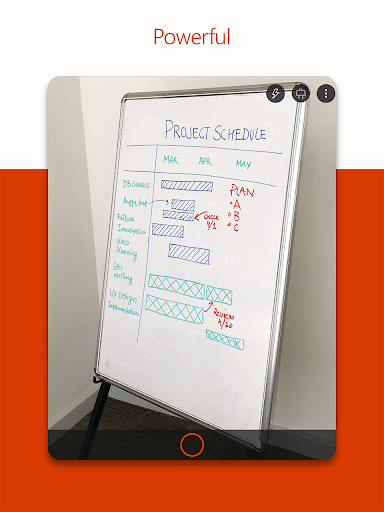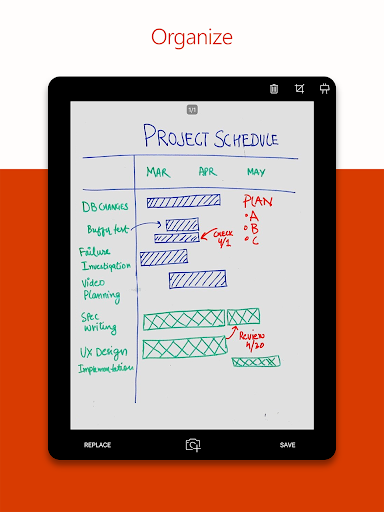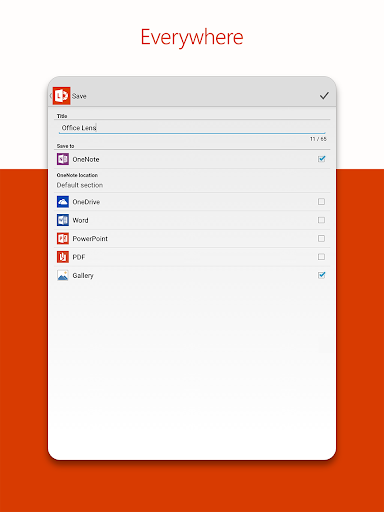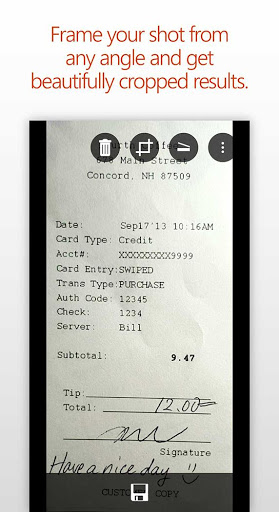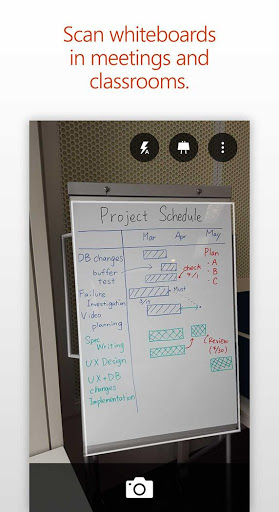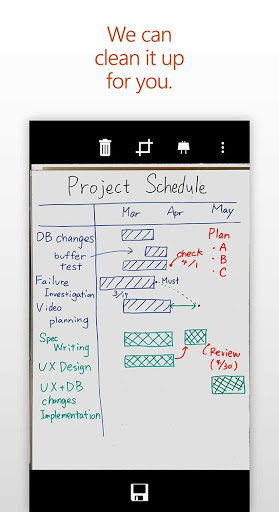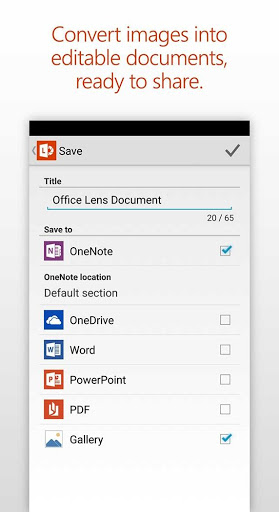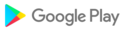Microsoft Lens (formerly Microsoft Office Lens) trims, enhances, and makes pictures of whiteboards and documents readable.
You can use Microsoft Lens to convert images to PDF, Word, PowerPoint, and Excel files, digitize printed or handwritten text, and save to OneNote, OneDrive, or your local device. You can even import images that are already on your device using Gallery.
PRODUCTIVITY AT WORK
• Scan and upload all your notes, receipts, and documents
• Capture whiteboard at end of the meeting to keep those action items on track
• Scan printed text or handwritten meeting notes to edit and share later
• Keep your business networking contacts handy by scanning business cards and saving them to your contact list
• Choose to save as PDF, Image, Word or PowerPoint formats into OneNote, OneDrive, or local device as location
PRODUCTIVITY AT SCHOOL
• Scan classroom handouts and annotate them in Word and OneNote
• Scan handwritten notes to digitize and edit later (works with English only)
• Take a picture of the whiteboard or blackboard to reference later, even if you're offline
• Keep class notes and your own research organized with the seamless integration with OneNote
By installing the app, you agree to these terms and conditions: http://aka.ms/olensandterms.
Ability to rename scanned files
Bug fixes and performance improvements.
Ability to rename scanned files
Bug fixes and performance improvements.
Ability to rename scanned files
Bug fixes and performance improvements.
Ability to rename scanned files
Bug fixes and performance improvements.
Ability to rename scanned files
Bug fixes and performance improvements.
Ability to rename scanned files
Bug fixes and performance improvements.
Ability to rename scanned files
Bug fixes and performance improvements.
Bug fixes and performance improvements.
Bug fixes and performance improvements.
Bug fixes and performance improvements.
Bug fixes and performance improvements.
Bug fixes and performance improvements.
Bug fixes and performance improvements.
Bug fixes and performance improvements.
Bug fixes and performance improvements.
Intelligent Actions in Camera
Reorder scanned images
Re-edit previously scanned PDFs
Scan up to 100 images per scan
Bug fixes and performance improvements.
Bug fixes and performance improvements.
You can now choose your preferred resolution for scanning.
Bug fixes and performance improvements.
Bug fixes and performance improvements.
Bug fixes and performance improvements.
Bug fixes and performance improvements.
You can now choose to manually adjust document borders after capturing images
Bug fixes and performance improvements.
You can now import, edit and share images that are already on your device using our Gallery.
Use Bulk Mode to scan multiple pages in one pass
Use Bulk Mode to scan multiple pages in one pass
We have listened to your feedback and have reduced the size of PDF files.
Bug fixes and performance improvements.
Bug fixes and performance improvements
Crop Magnifier: Use the magnifier tool to accurately adjust crop corners
The Immersive Reader boosts your reading skills by highlighting each word as the text from captured images is read aloud.
Use “Snap to Edge” to quickly align crop lines with the nearest document edge.
Select the document boundary by tapping the camera screen
Bug fixes and performance improvements
Text Annotations
Annotate photos with text of different text styles and colors (feature roll-out)
Bug fixes and performance improvements
Bug fixes and performance improvements
Ink annotations
Use the new inking tool to annotate your photos.
Ink annotations
Use the new inking tool to annotate your photos.
Bug fixes and performance improvements
Bug fixes and performance improvements
Bug fixes and performance improvements
Save PDFs without having to log in - if you're on the go and you do not have access to the Internet, you can quickly save PDF captures to your device without having to log in and without a watermark.
- Bug fixes
Scan multiple imagesOur top requested feature is here. Scan more than one image and save them all as single PDF, a Word or PowerPoint file on OneDrive, or simply export them as images to the same OneNote location.Get more from Office LensCreate a free account to unlock premium features such as free 5 GB OneDrive storage, text extraction from image (OCR) and the ability to save in multiple file formats.
- Bug fixes
In this release, we have improved our sign-in experience, fixed bugs and improved the app’s reliability
- Bug fixes

 HTC Desire 650
HTC Desire 650